User Experience Design: Delighting the User

In a digital world saturated with products and services, standing out requires more than just functional offerings – it demands a deep understanding of your users and their needs. This is where User Experience (UX) design comes into play.
Defining User Experience (UX) Design:
User Experience (UX) design is the art and science of crafting experiences, prioritizing user satisfaction, efficiency, and delight. It's the meticulous process of designing digital products – websites, applications, and more – with a relentless focus on the end users.
Beyond aesthetics and functionality, UX design encompasses every user interaction with a product. From the moment they land on a homepage to completing a purchase or task, the aim is to create a seamless and pleasurable journey. This involves understanding user behaviors, emotions, and motivations to shape designs that align with their expectations.
A well-executed UX design doesn't just provide a means to an end; it transforms the user journey into an experience that feels intuitive, engaging, and tailored to the individual. It's about anticipating user needs and ensuring that every touchpoint, every click, and every interaction contributes to a cohesive narrative that leaves users satisfied and eager to return.
In this comprehensive guide to UX design, we will delve into the core principles, methodologies, and best practices that underpin the creation of remarkable user experiences. From conducting user research and crafting seamless interfaces to usability testing and continuous iteration, we will equip you with the tools and insights to prepare digital products that captivate, empower, and resonate with your audience.
Whether you're a seasoned designer looking to refine your skills or a newcomer curious about the world of UX design, this guide will provide you with a solid foundation to create exceptional user experiences. So, let's dive in and uncover the secrets to building digital products that leave a lasting impact.
1. Research Phase:
1.1 Define the Problem:
At the start of any project, define the problem you're addressing. This involves understanding the pain points users are experiencing and the goals you want to achieve with your product. This clarity guides all subsequent decisions.
1.2 User Research:
User research involves collecting information about your target audience. This could include conducting surveys, interviews, and observational studies. The goal is to identify user behaviors, preferences, needs, and pain points your product can address.
1.3 Competitive Analysis:
By studying competitors, you gain insights into what works well in your industry and what doesn't. Identify strengths and weaknesses of similar products and find opportunities to differentiate your product.
2. Planning Phase:
2.1 Information Architecture:
Create a sitemap that outlines the structure of your product. This helps users quickly find what they're looking for and creates a logical flow of information.
2.2 User Flows:
User flows are visual representations of users' paths to accomplish specific tasks within your product. They help identify potential roadblocks and streamline the user journey.
2.3 Wireframing:
Wireframes are simple, black-and-white sketches of your product's interface. They focus on layout and content placement without getting into visual design details. Wireframes are a great way to validate the basic structure before investing time in high-fidelity designs.
3. Design Phase:
3.1 Visual Design:
This is where you add the visual elements that give your product its unique look and feel. Create a consistent visual style that aligns with your brand and appeals to your target audience.
3.2 High-Fidelity Mockups:
High-fidelity mockups are polished versions of your designs that accurately depict the final product's appearance. They include color, typography, images, and other visual elements.
3.3 Prototyping:
Prototyping allows you to create interactive models of your product. Users can navigate and interact with these prototypes to simulate the user experience. This is crucial for refining interactions and catching usability issues early on.
4. Testing Phase:
4.1 Usability Testing:
Usability testing involves observing real users interacting with your prototype or product. This reveals insights into how users perceive and navigate your design, helping you identify pain points and areas of confusion.
4.2 Iterate and Refine:
Based on the feedback from usability testing, make iterative improvements to your design. This could involve adjusting layouts, modifying interactions, or rethinking certain features. The goal is to create a plan that's intuitive and user-friendly.
5. Development Phase:
5.1 Collaboration with Developers:
Constant communication with developers is critical during the development phase. They must understand the design's intricacies and nuances to implement it accurately.
6. Launch Phase:
6.1 Pre-Launch QA:
Thoroughly test the final product before launch. This includes checking for functionality, responsiveness, and compatibility across different devices and browsers.
7. Post-Launch Phase:
7.1 Continuous Monitoring:
Keep a close eye on user feedback through customer support, reviews, and social media. This helps you quickly identify and address any issues that arise after launch.
7.2 User Analytics:
Utilize analytics tools to collect data on user behavior, such as how users navigate your product, which features they use the most, and where they drop off. This data informs your decisions for future updates.
7.3 Iterative Improvements:
Use the insights gained from continuous monitoring and user analytics to make iterative improvements. Regularly update your product to enhance its usability, features, and overall user experience.
By following these steps and remaining open to feedback and change, you can create a user-centered product that meets users' needs and evolves with their changing expectations.
Famous Examples of User Experience Design
Here are some famous examples that illustrate various aspects of the user experience (UX) design process:
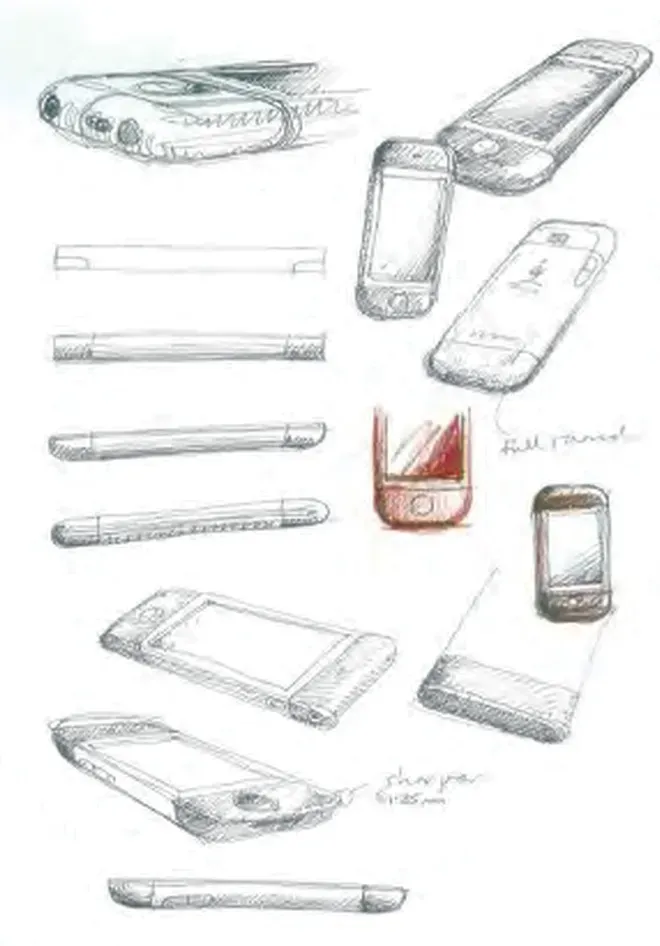
1. The UX design of Apple iPhone:
Research Phase:
Apple's success is often attributed to its deep understanding of user needs. The iPhone's inception was based on the insight that people wanted a device that combined a phone, an iPod, and an internet communicator.
Design Phase:
The iPhone's sleek design, intuitive touch interface, and minimalist approach to buttons and clutter set a new standard for mobile devices. The visual design and user interface played a pivotal role in its success.
Usability Testing:
Apple's dedication to usability testing ensured that the iPhone's touch interactions were natural and fluid. The pinch-to-zoom gesture, for example, was extensively tested to ensure it was intuitive for users.

2. The UX design of Airbnb:
Research Phase:
Airbnb emerged after its founders realized that attendees of a design conference were struggling to find affordable lodging. This insight led to allowing people to rent out their spare rooms.
Design Phase:
Airbnb's platform offers a simple and consistent experience for both hosts and guests. Its visual design focuses on high-quality images and straightforward booking processes, ensuring ease of use.
Iterative Improvements:
Airbnb continuously refines its platform based on user feedback and data analysis. This iterative approach has led to the introduction of new features like instant booking and enhanced search capabilities.
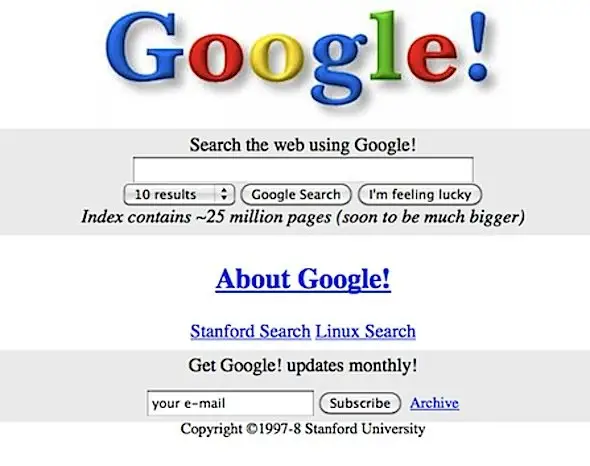
3. The UX design of Google Search:
Research Phase:
Google's revolutionary approach to search was based on understanding that users wanted fast, accurate results. They focused on minimizing clutter and presenting users with the most relevant information.
Design Phase:
The simple and uncluttered design of Google's search homepage emphasizes its core function: searching. The lack of distractions and the iconic search bar make it clear what users are supposed to do.
Continuous Monitoring:
Google constantly refines its search algorithm based on user behavior and feedback. This ongoing optimization ensures that search results remain relevant and helpful.
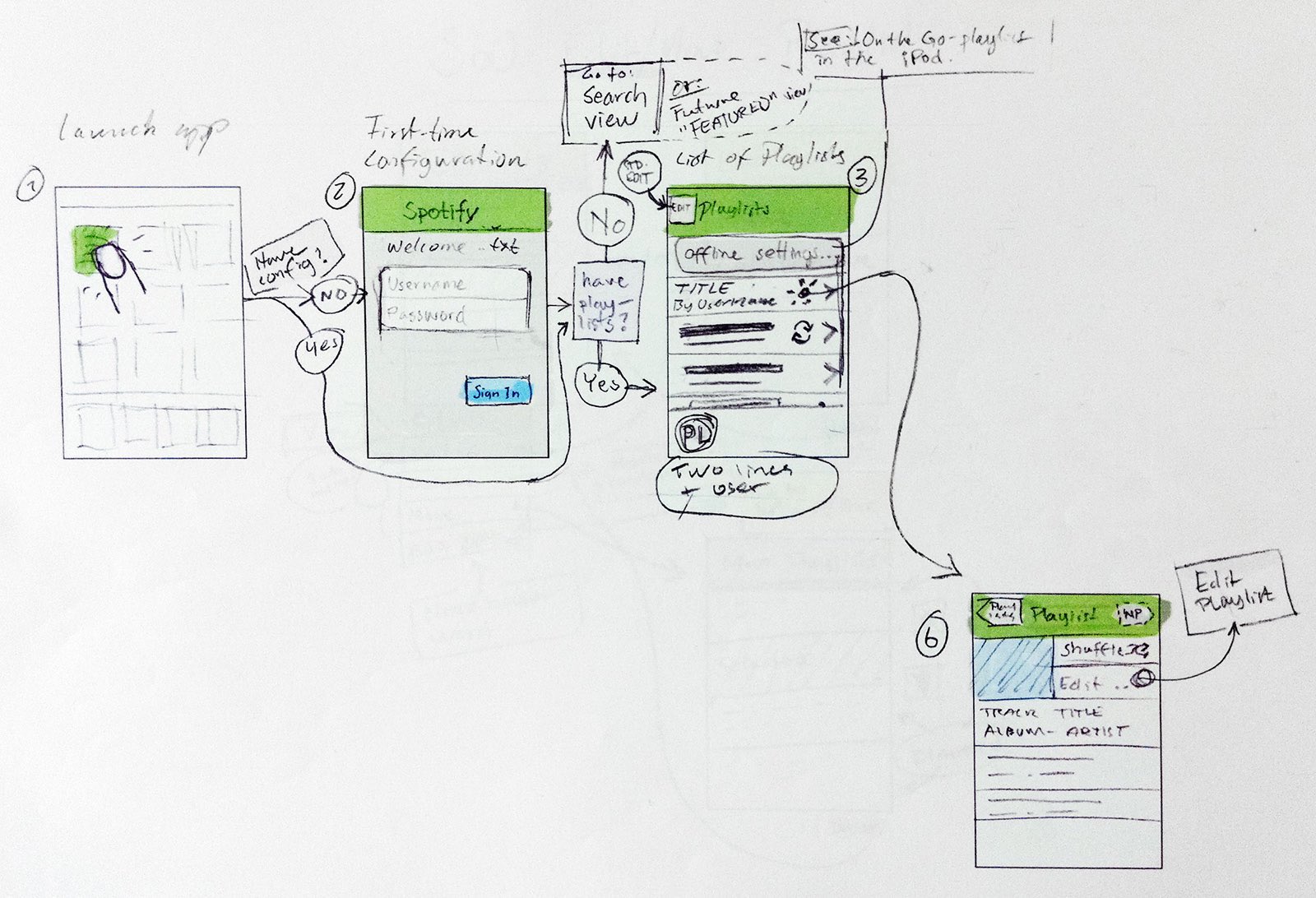
4. The UX design of Spotify:
Research Phase:
Spotify's success stems from recognizing that users wanted a convenient and legal way to access music online. This understanding led to the development of a platform offering free and premium music streaming services.
Design Phase:
Spotify's user interface is designed to provide an immersive music discovery experience. Its personalized playlists, curated recommendations, and easy navigation create a user-friendly interface.
Usability Testing:
Spotify's user-centric approach involves regular usability testing to ensure that features like playlist creation, music playback, and search functionalities are easy to understand and use.
These examples demonstrate how research, design, testing, and continuous improvement are all critical components of the UX design process. Learning from these successful products allows you to apply similar principles to your projects to create user-centered and impactful experiences.
